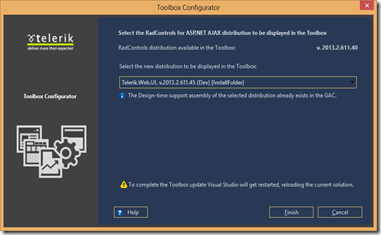This happened after install Telerik Q2 2013 components. Tried to drag a component from toolbox, and it showed nothing. Previous components (Q1 2013) was still registered in toolbox.
I tried to fix it by launch Toolbox Configurator:
but still, I could not see Q2 2013 components in toolbox.
Here is the solution: Try to delete all .TBD files in
C:\Users\<user name>\AppData\Local\Microsoft\VisualStudio\11.0
Then, restart Visual Studio 2012. In my case, Visual Studio repopulated the toolbox and Q2 2012 components finally registered in toolbox and Q1 2013 components disappeared.